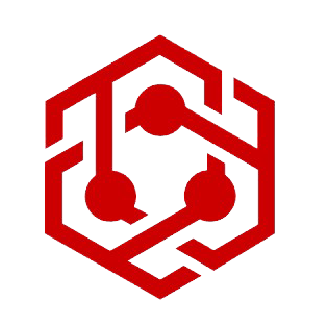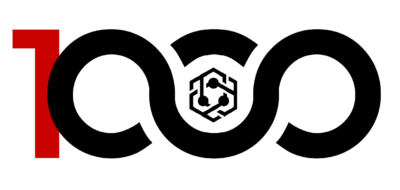You can search through the directory in a number of ways, including by state, city or town, by specialty, by doctors name, by gender (male or female doctors) and by simply entering a search term in the search box at the top of the page.
We’ll discuss using the search filters on the left of most pages in this directory, as they can hamper your ability to find care if your search terms or criteria are too restrictive, and after that we’ll discuss leaving reviews for a doctor you’ve visited.
Using the Specialty Filter
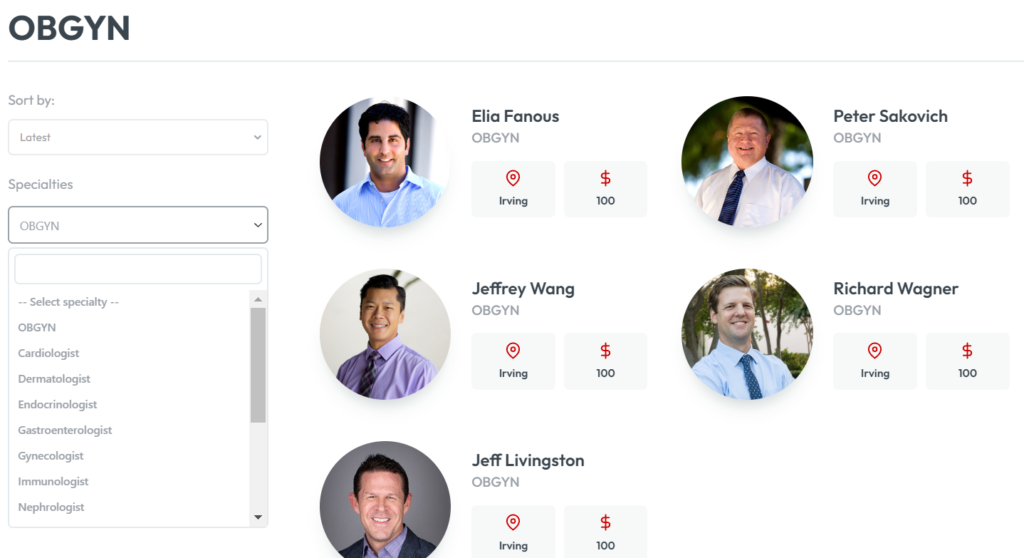
In the example above, we arrived at the page by clicking on All Doctors in the menu at the top of the website and selecting OBGYN from the dropdown. OBGYN is shown in the Specialty field when this page opens and we can then click on the arrow in the Specialty Box to display the dropdown list shown above. You can either search for another specialty by typing into the Search box or simply scroll through the alphabetic listing and click on the one you’d like to view. If you pick “Cardiologist”, the page will refresh and show you all the cardiologists.
If no results are displayed, then no doctors are listed in the given Specialty.
Using the Location Filter
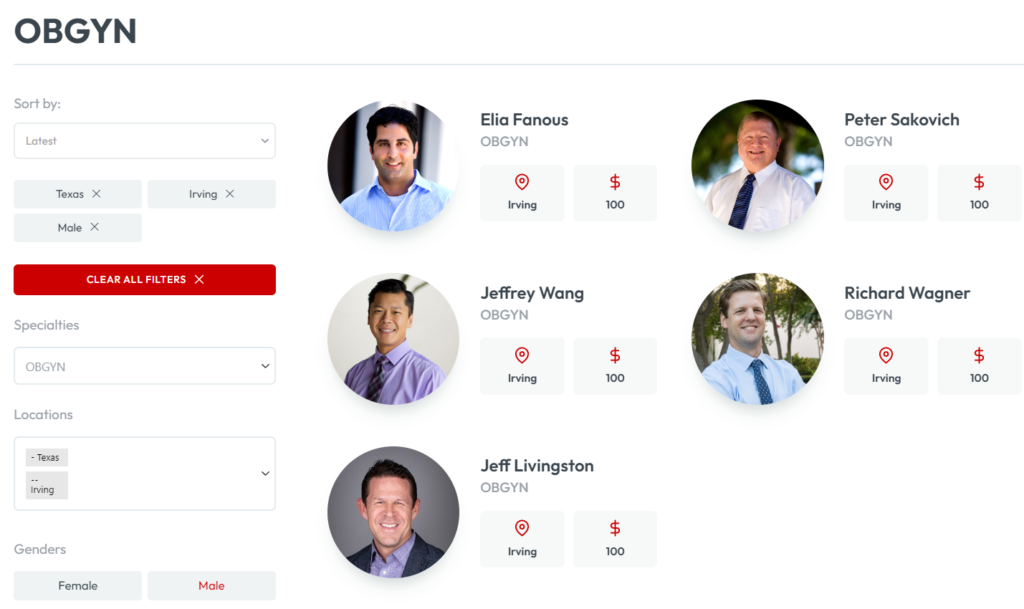
Unlike the Specialty filter, the Location filter allows you to make multiple selections. On the same OBG page, we’ve applied two filters for location. You can select multiple locations from the Locations drop down. If you add Texas and New York and there are no doctors in New York, it will still display the doctors in Texas. Note however, if you select New York only, then no doctors will be displayed, assuming there are none listed. You can clear filters one at a time by clicking on their corresponding x alongside the filter name, or alternatively clear all of them by clicking the red Clear All Filters button.
Using the Gender Filter
You can choose whether you’d prefer a male or female doctor from the last filter. Keep in mind though that this will reduce your search results. If you’ve selected FEMALE as a filter and no doctors are displayed in your area for your chosen specialty, you may need to remove the Gender filter to show both Male and Female doctors.
Leaving a review
You can access the review tab next to the Overview tab on a doctors listing. In the image below we’ve highlighted it in a red box. Note, you will need to be logged in, so you’ll have to sign up for a free account before you can leave a review.
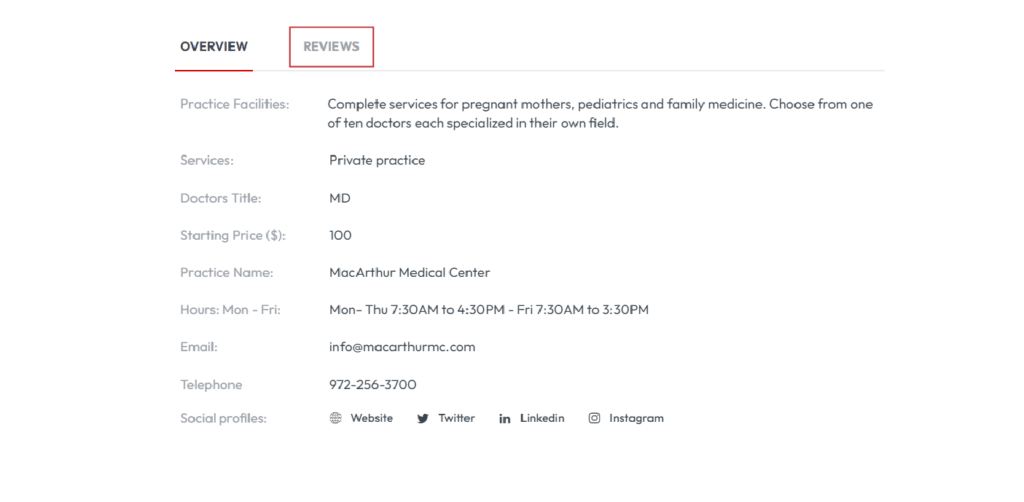
You will also need to be a registered patient of the doctor for the review to be considered valid. We will remove all reviews placed by users who are not registered patients, so we recommend using a proper email and your real name when leaving the review. This matters especially in the case of negative reviews.
Once you’ve selected the review tab, it will take you two minutes to rate the doctor and then leave a comment. We, and the listed doctor, appreciate your time and the reviews mater to other patients trying to decide between doctors in their area.